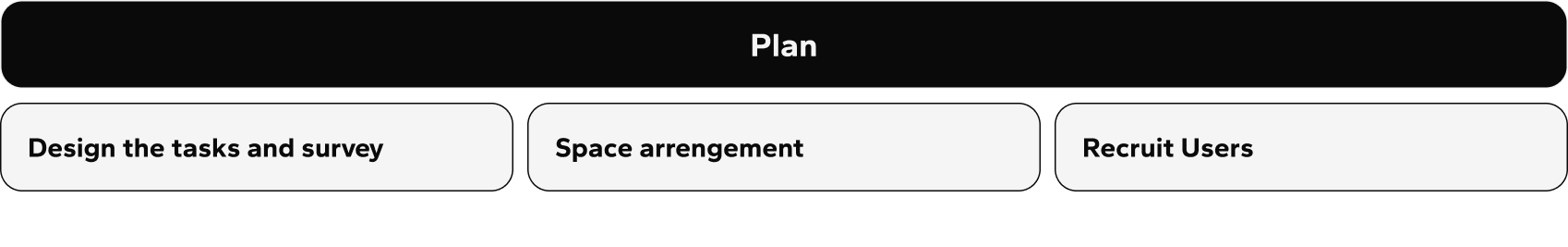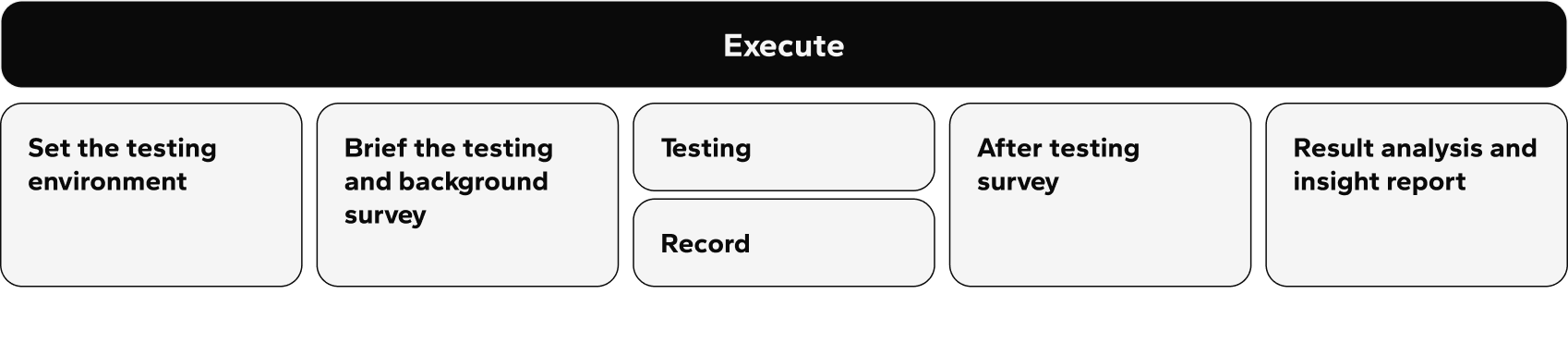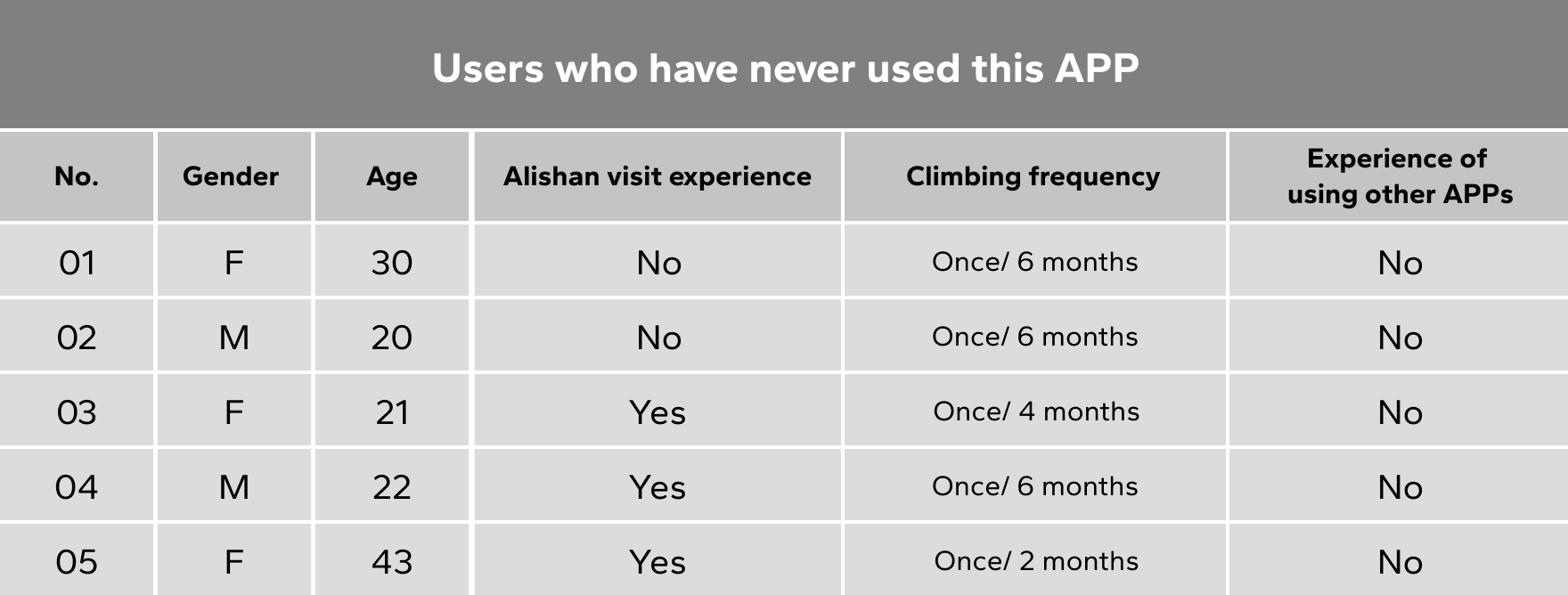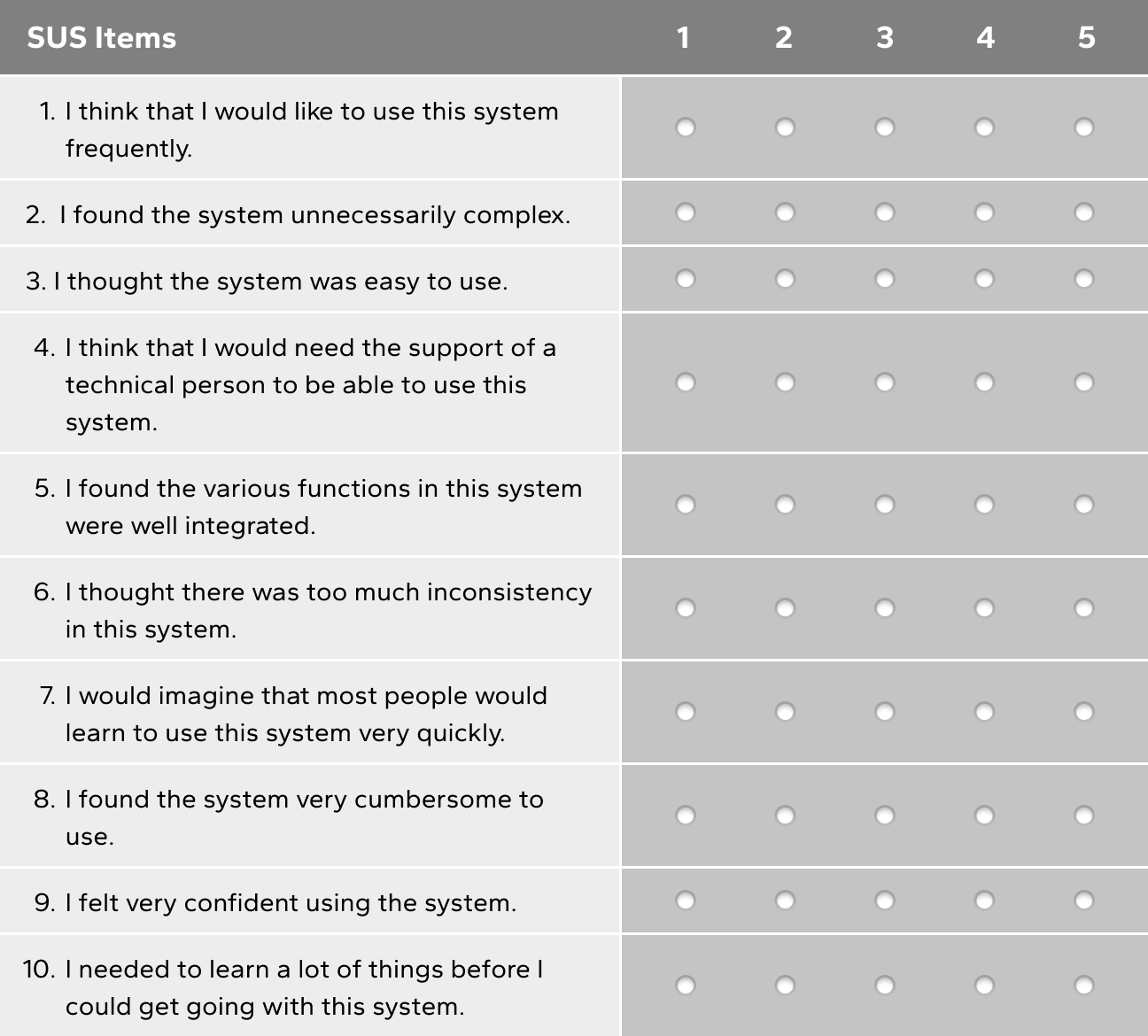Local governments have developed various mobile guide apps that
integrate information on cultural exhibitions, subsidies, and
local events. However, few focus on providing in-depth
historical and cultural introductions for specific areas.
Explore Alishan utilizes Digital Twin technology, combining 3D
virtual tours, trail panoramas, and GIS/GPS functions to offer
comprehensive maps, trail routes, flower season updates, and
multimedia educational content, creating a smart and interactive
guiding experience. The app covers pre-trip planning,
navigation, and on-site tours to enhance convenience and user
engagement. Usability testing revealed that the initial user
experience lacked a user-centered design, requiring repeated use
to become familiar. This report aims to provide valuable
recommendations for future interface revisions.